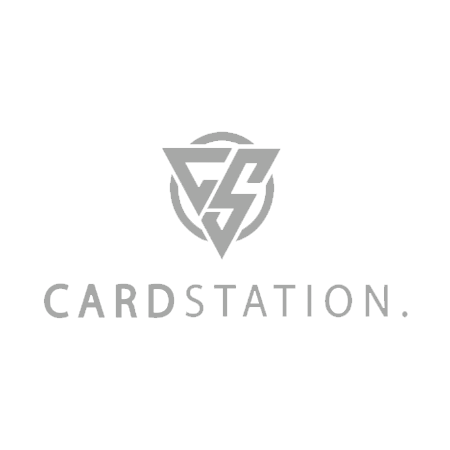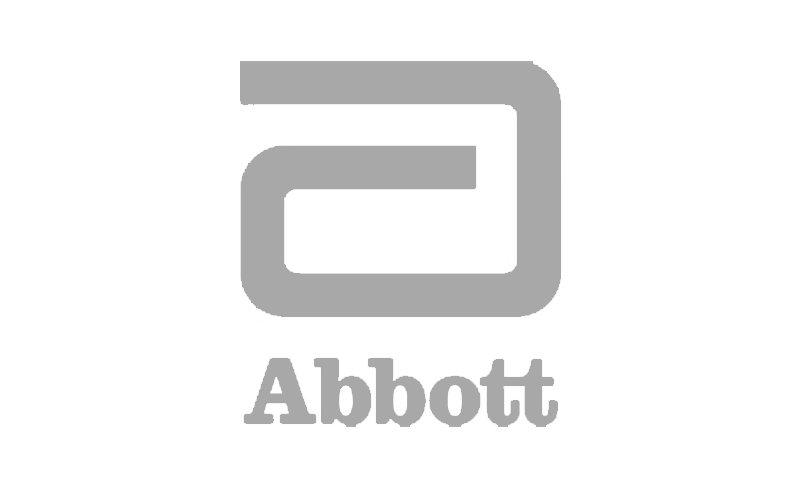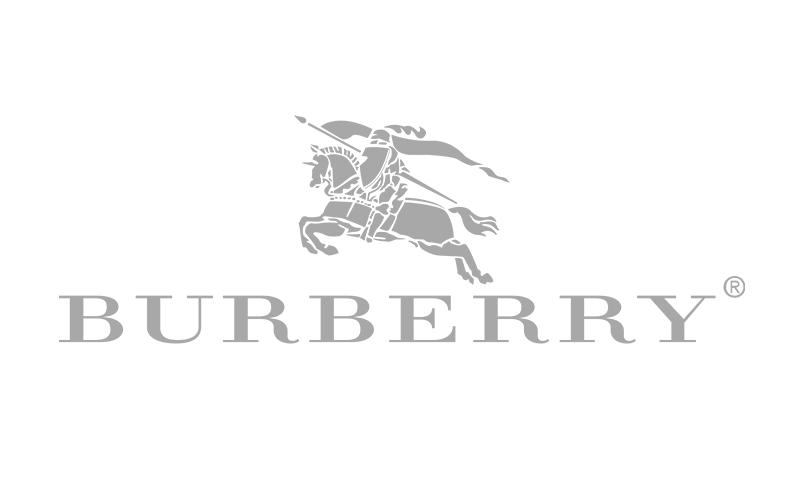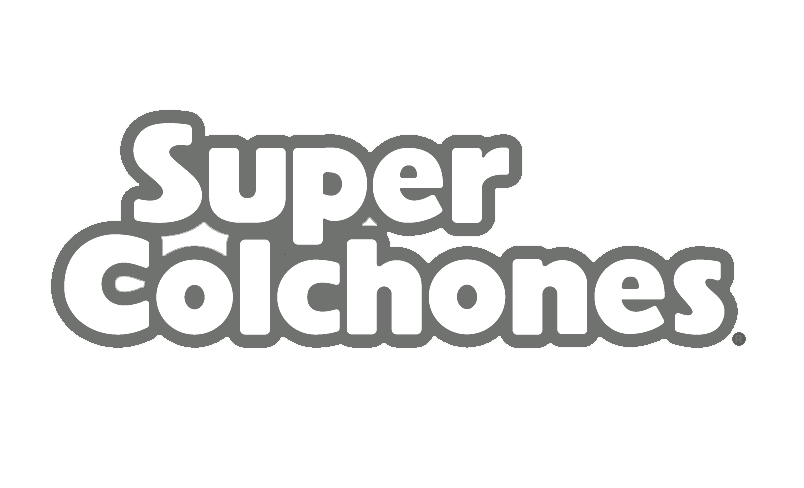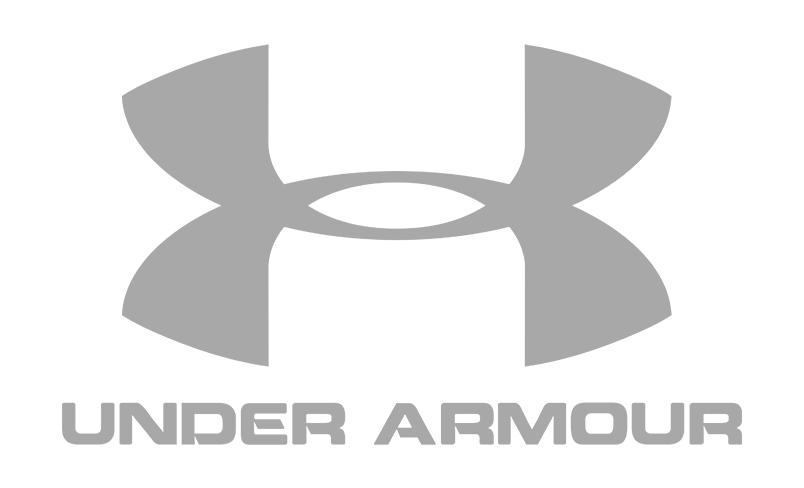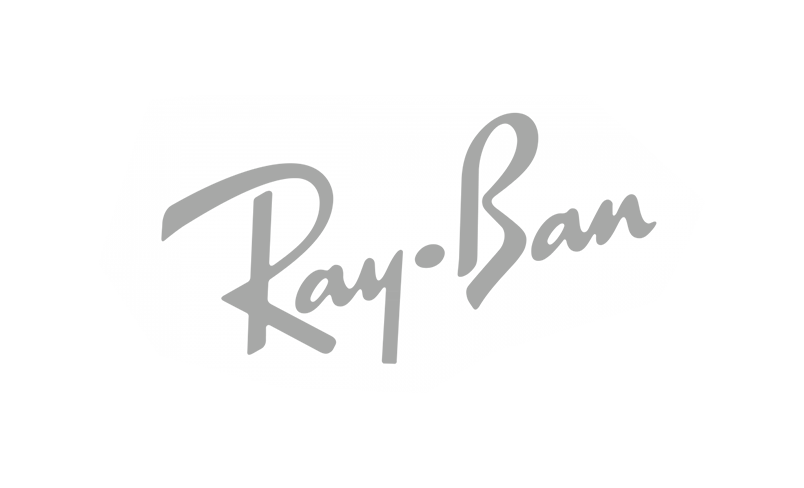First Step
Generate the API URL To Send to the integration team:
Go to: Inventory >Import/Export >Volusion API > Generic >Run
On the next page click on the run button.
Copy the URL and send to integration@clear.sale
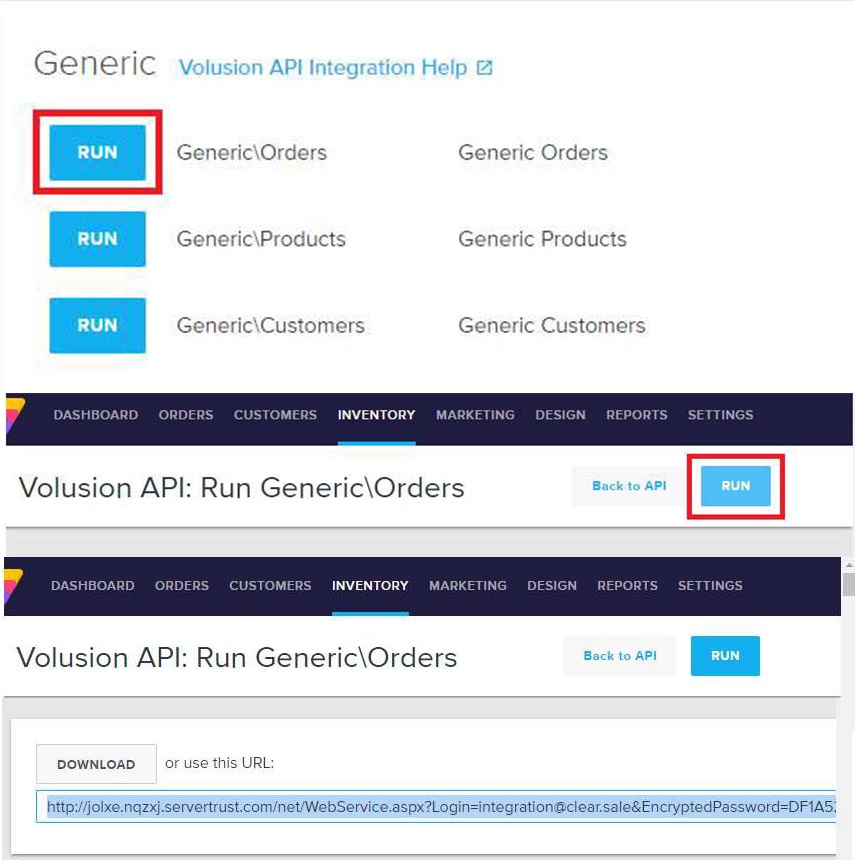
Second Step
Upload the ClearSale Module Files on your FTP Server:
Download the file https://plugins.clear.sale/Volusion/volusion_pkg.zip
Extract the files and upload to your FTP server at /vspfiles/schema/Generic directory:
Please send an email to integration team (integration@clear.sale) to inform that the installation is done.