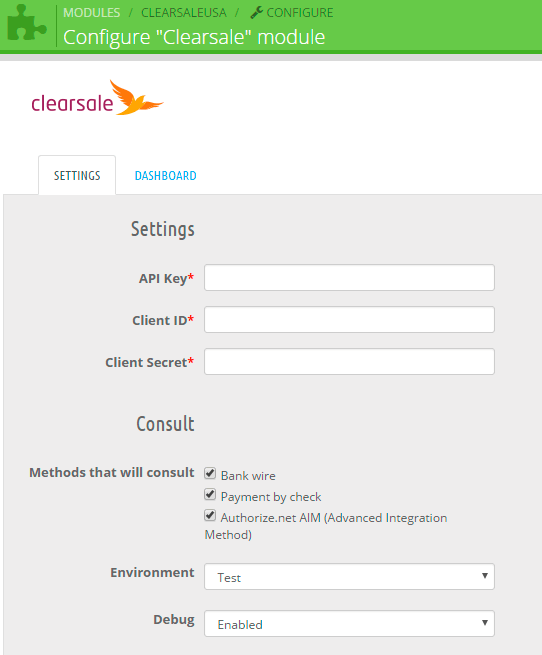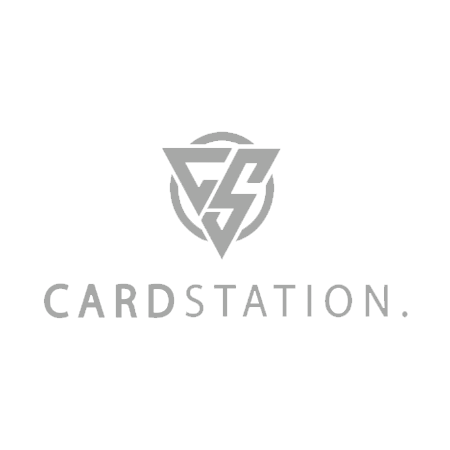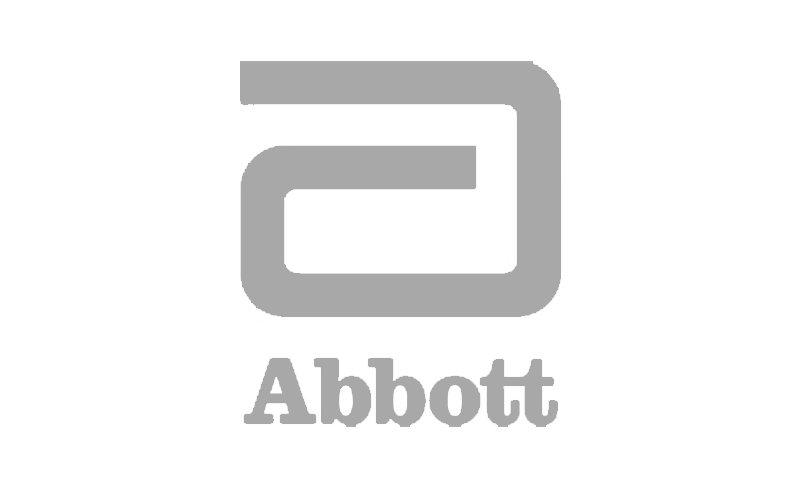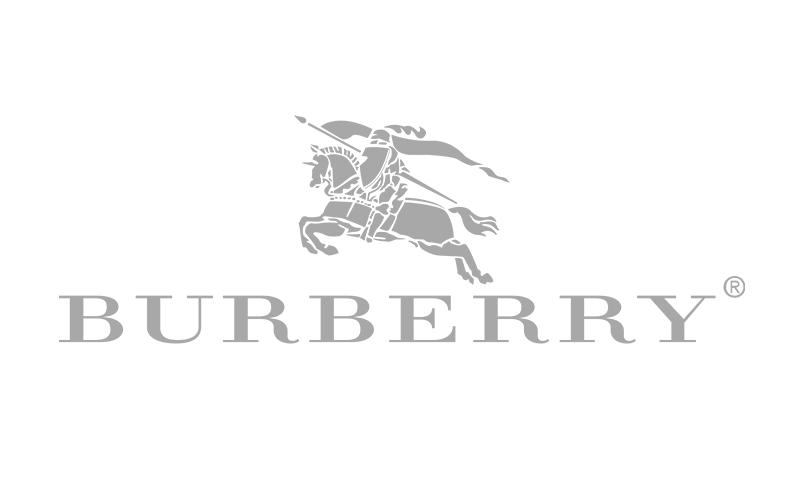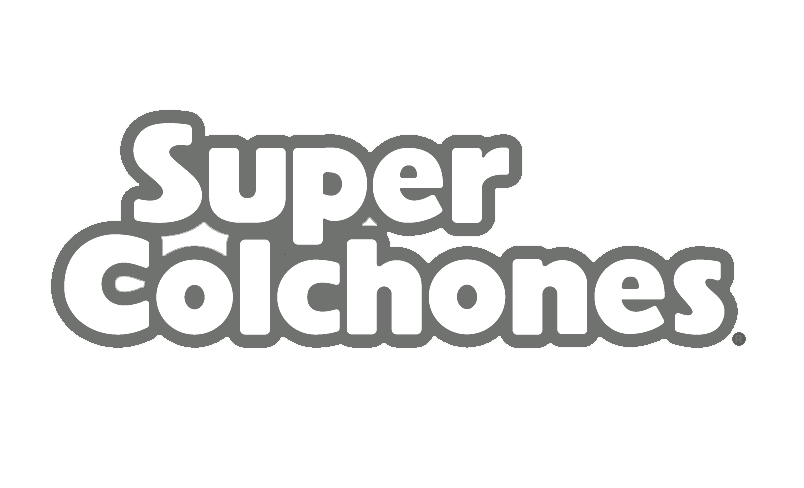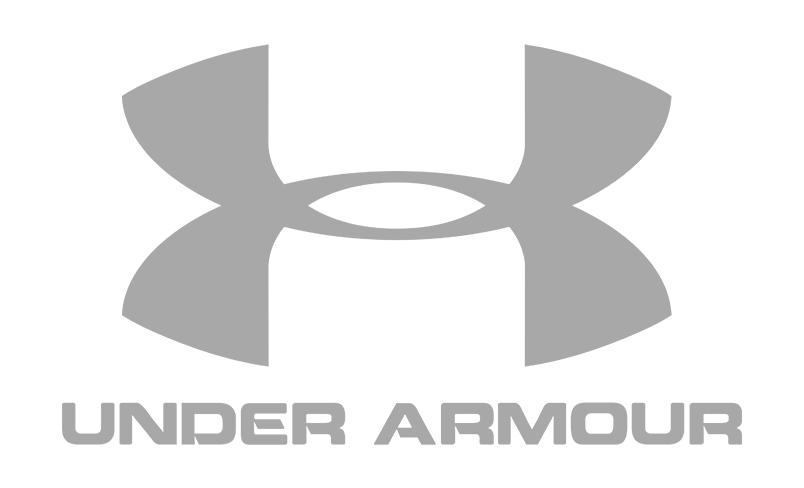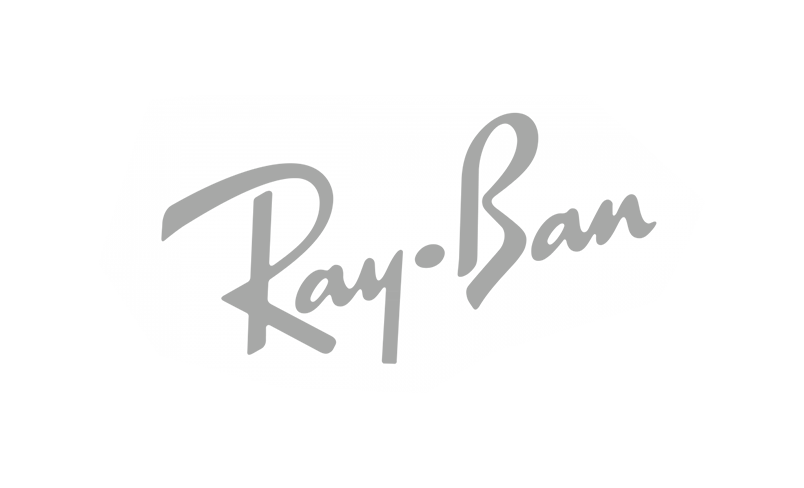First Step
Download the ClearSale Module: Prestashop Addons site. In your modules section of your Prestashop Admin Page, add the file you downloaded
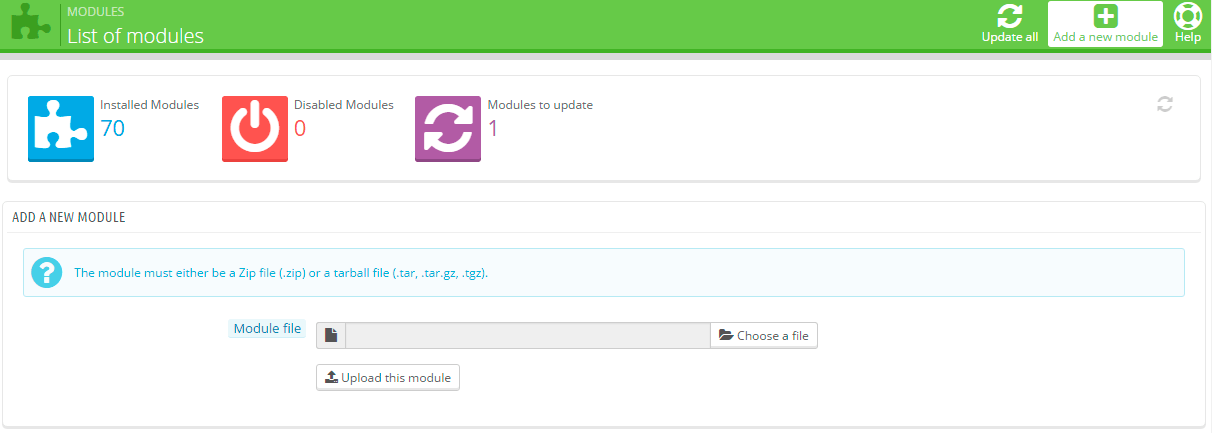
Third Step
In the ClearSale Module settings
Note: Before going to
Followed these steps, you will be sending orders to our Test Environment.
You can check your orders in the Dashboard Tab or in our Sandbox App at sandbox.clear.sale (using your Client ID and Client Secret) to see the information we received and the status for each order.