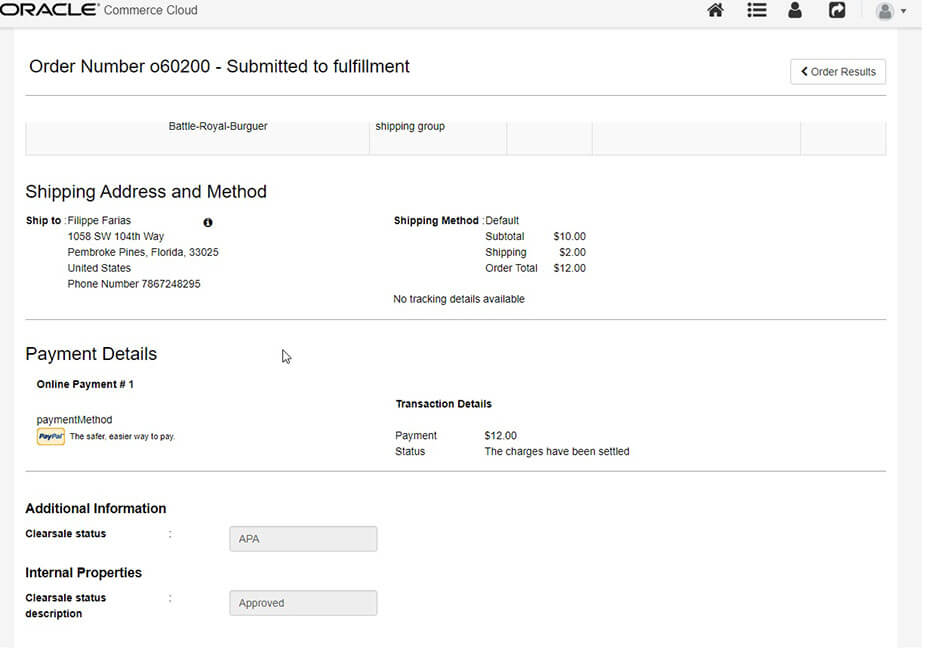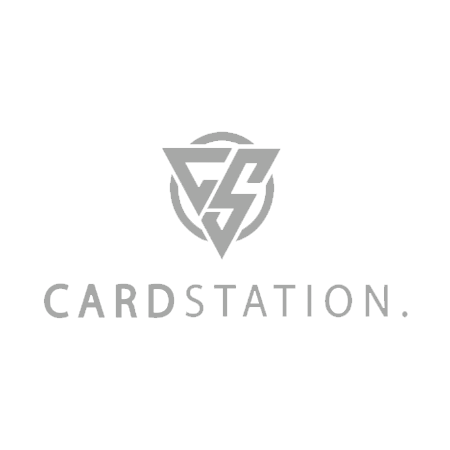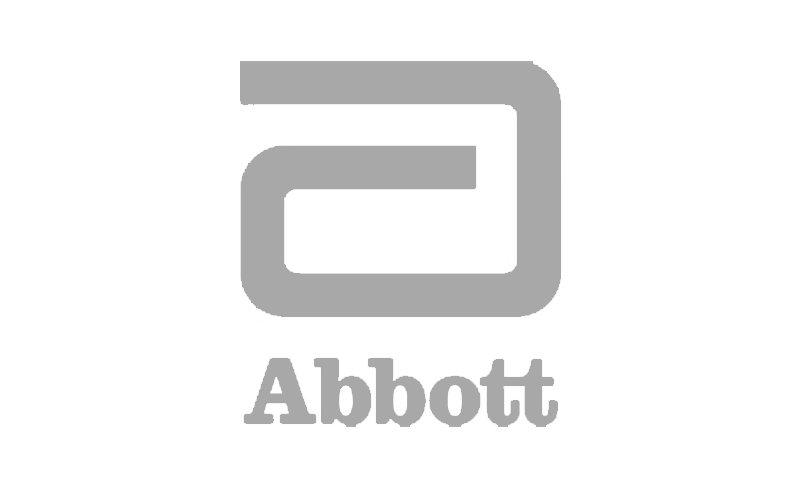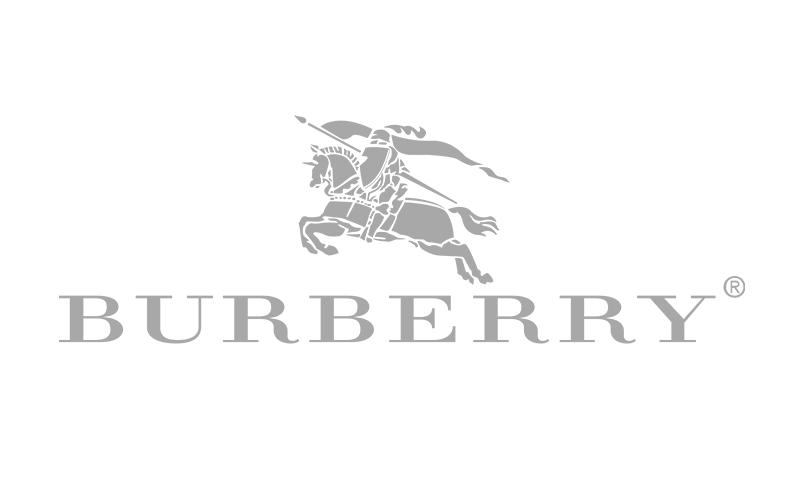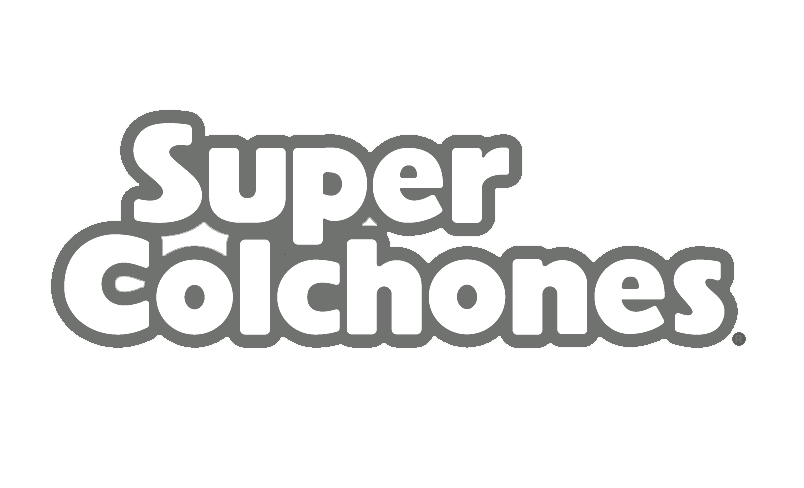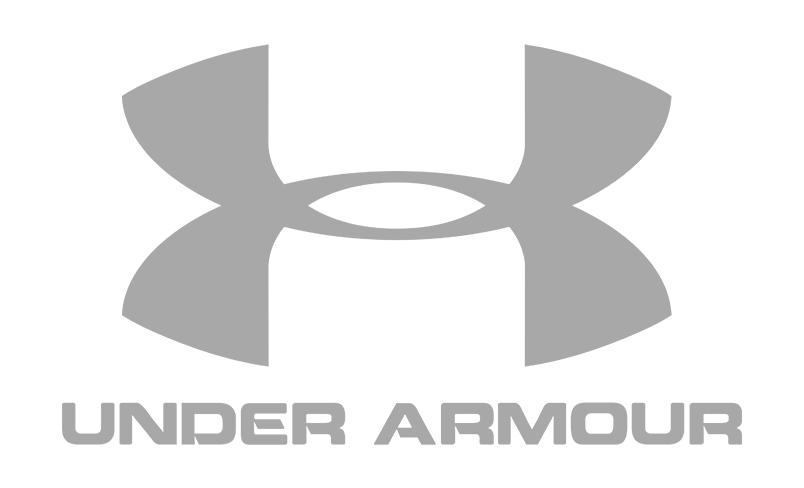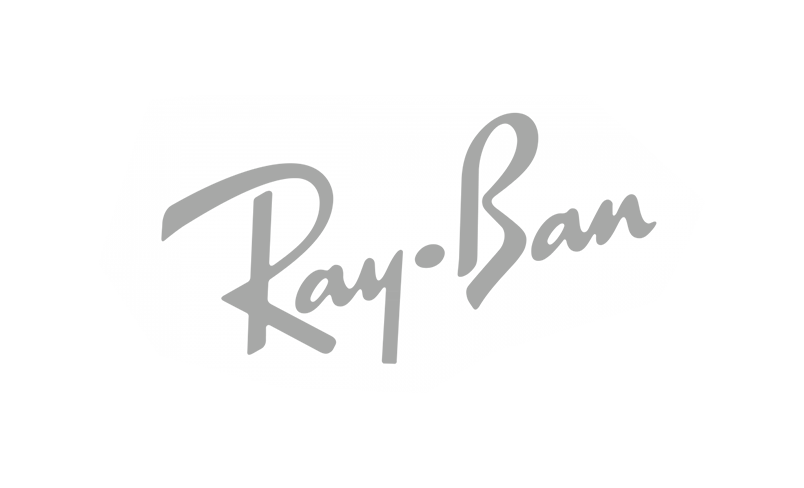Oracle Guide Overview
This page describes the steps necessary to connect the ClearSale Total Protection into an Oracle Commerce Cloud Store.
Before the installation, please, make sure that you have access to the ClearSale
dashboard.
Please contact integration@clear.sale for any questions about the ClearSale Dashboard or the installation process.
Seventh Step - Installation Validation
Checking if ClearSale received the order.
Access the ClearSale Client Portal.
Go to Orders -> Search, type your order id and check if the order populated to the ClearSale dashboard, this process can take around 5 minutes
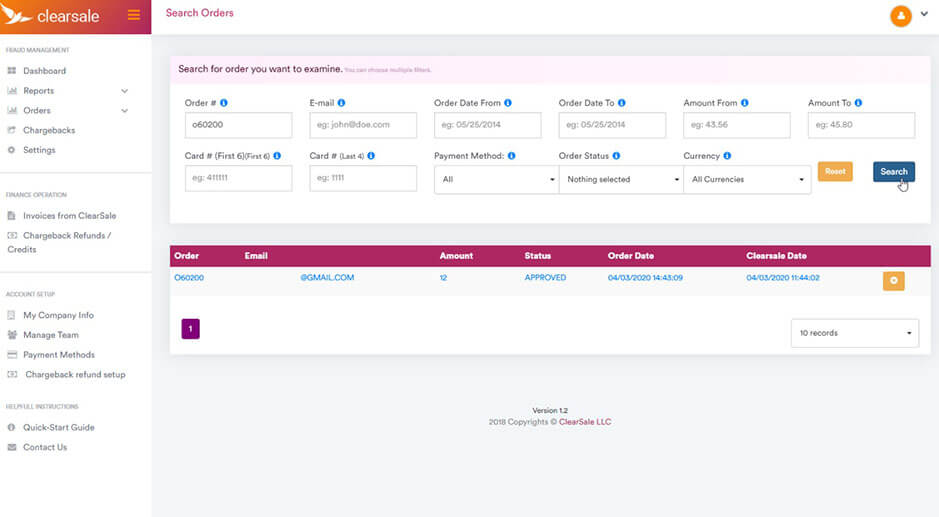
Next Steps - Checking if the ClearSale order status arrived in OCC.
On Oracle Commerce Cloud, check the order details, the additional information ClearSale status must be there with the ClearSale decision information.