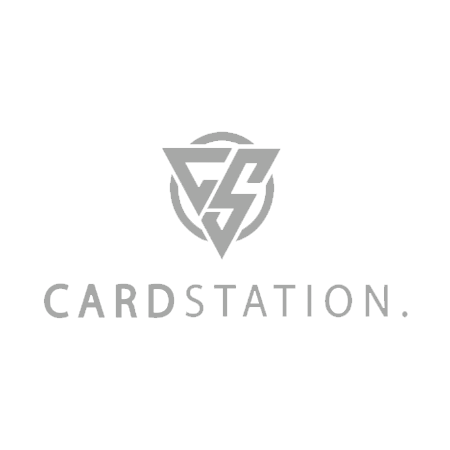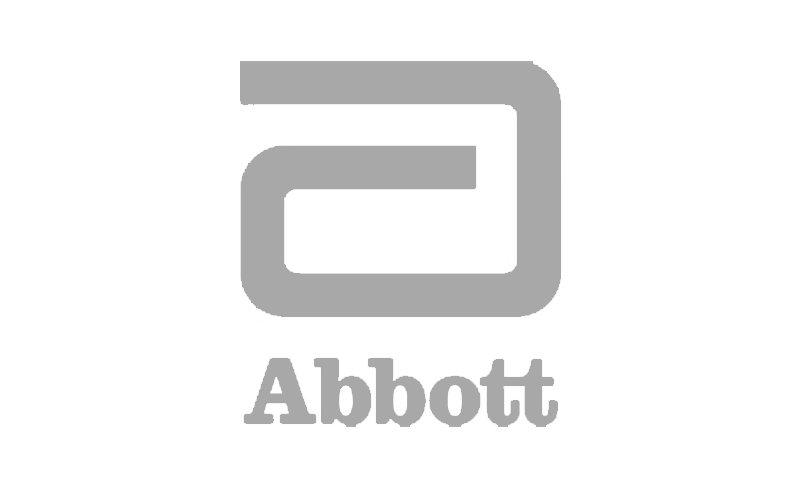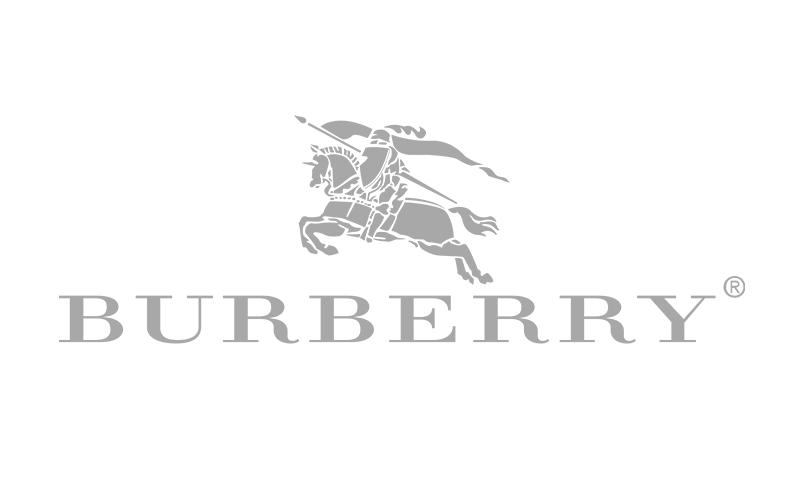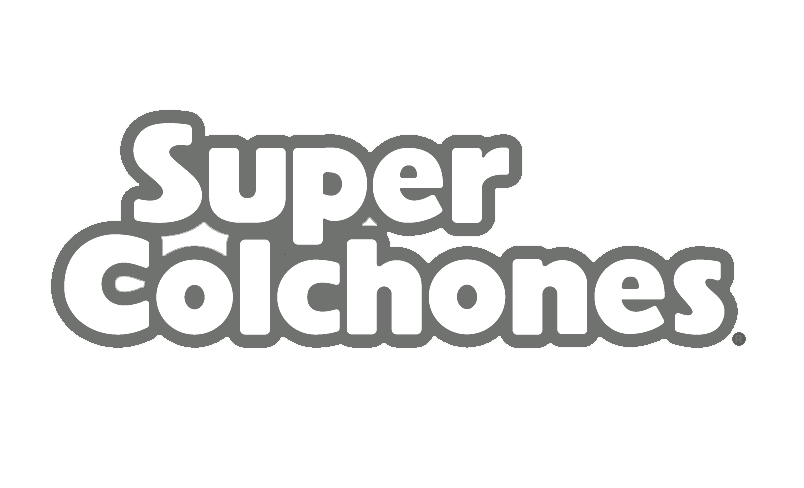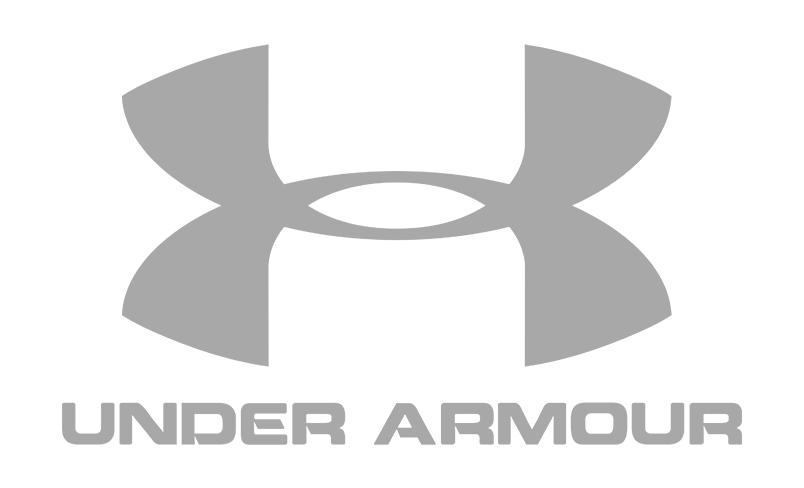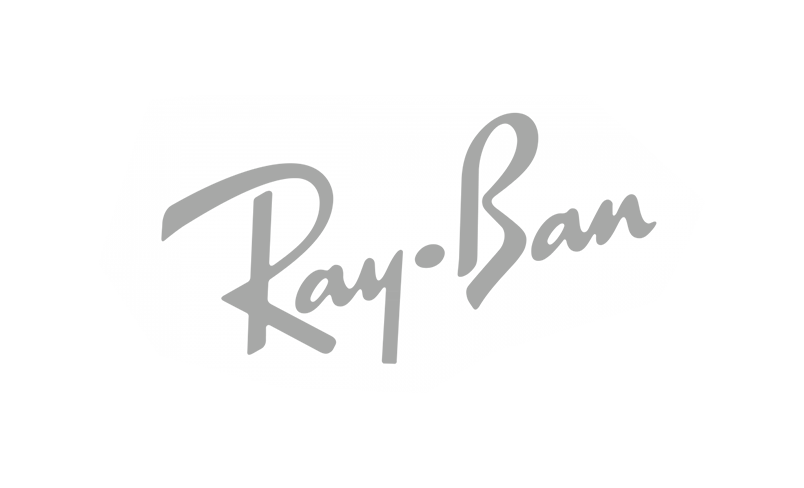First Step
Download the ClearSale Plugin: https://plugins.clear.sale/NopCommerce/Orders.ClearSale.zip
In your plugins section of your NopCommerce Admin Page, upload the file you downloaded.
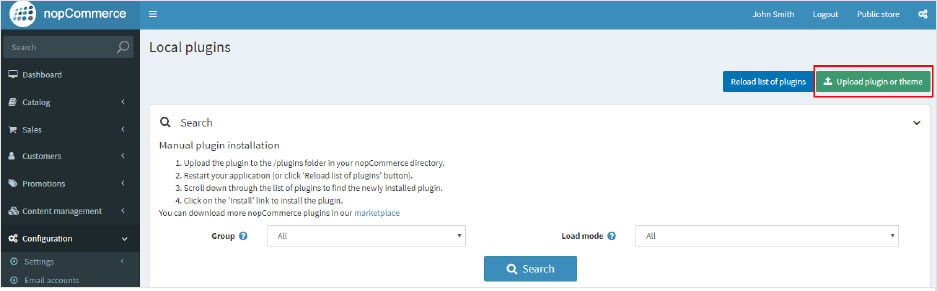
Third Step
In the ClearSale Plugin configuration page you should fill your information and set your preferences.
-
Insert the credentials you received from ClearSale
-
Select the environment: Sandbox option will send orders to our sandbox server and this is commonly used by developers. The Production option will send orders to our production server.
-
Select the payment methods you want ClearSale to analyze
-
Select the desired order status for each ClearSale stage or response:
-
Approved ClearSale – ClearSale approved this order.
-
Denied ClearSale – ClearSale was unable to establish contact and/or received an invalid document. These orders should not be fulfilled.
-
Canceled ClearSale – ClearSale found suspicion for fraud and the order should not be fulfilled. This status can also reflect the merchant manually cancelling the order.
-
-
Make sure you click on the "Save" button and that no error messages are displayed
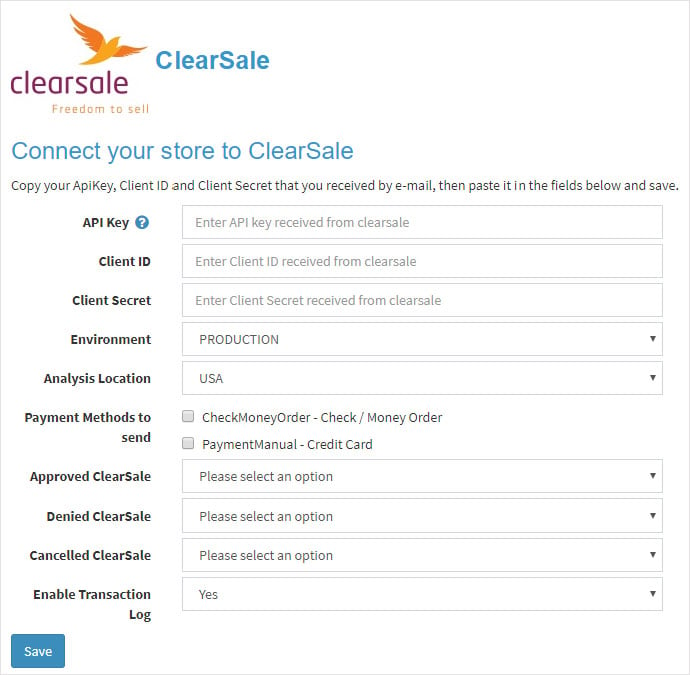
Questions?
Customer Service – For questions related to order analysis and requests.
customer.service@clear.sale
Technical Support – For general technical inquiries regarding the module / functions.
support@clear.sale
Integration Support – For questions related to the initial setup and use of the module.
integration@clear.sale