First Step
Visit the following URL: https://www.bigcommerce.com/apps/clearsale-fraud-protection
Click the "get it now" button.
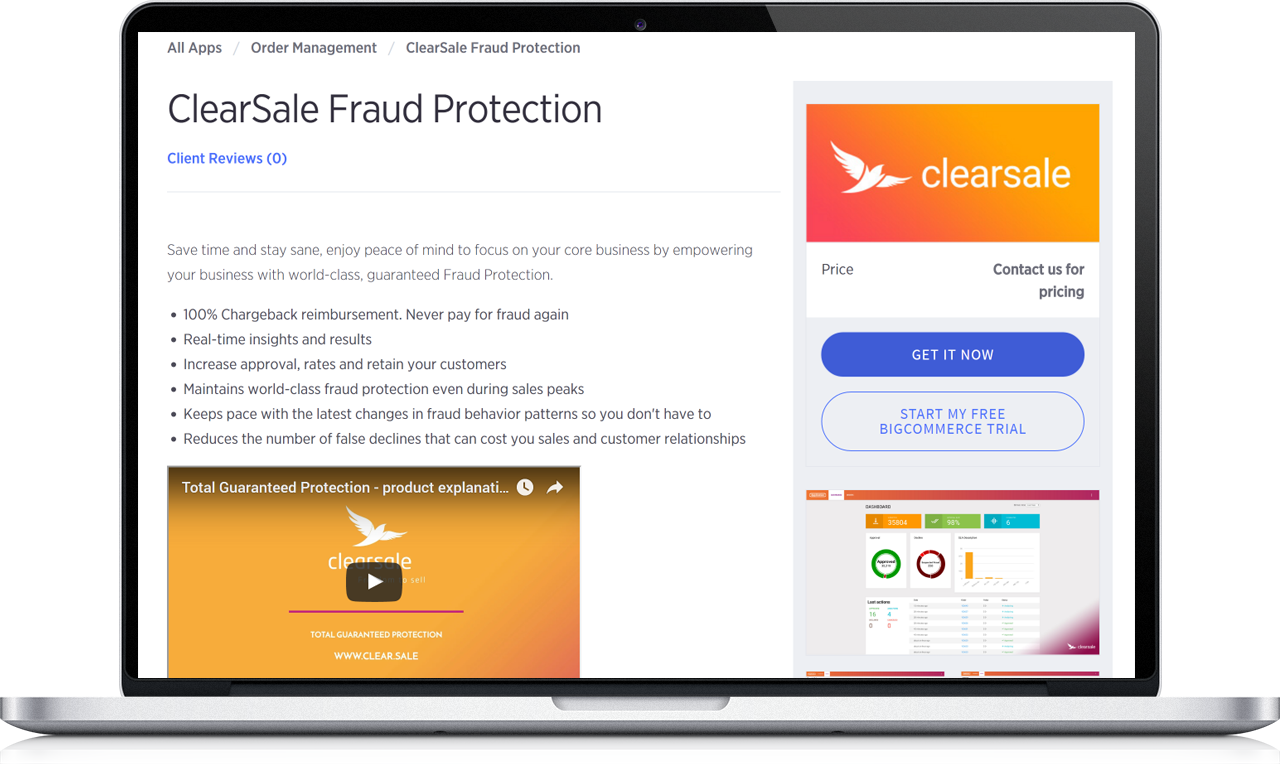
Visit the following URL: https://www.bigcommerce.com/apps/clearsale-fraud-protection
Click the "get it now" button.
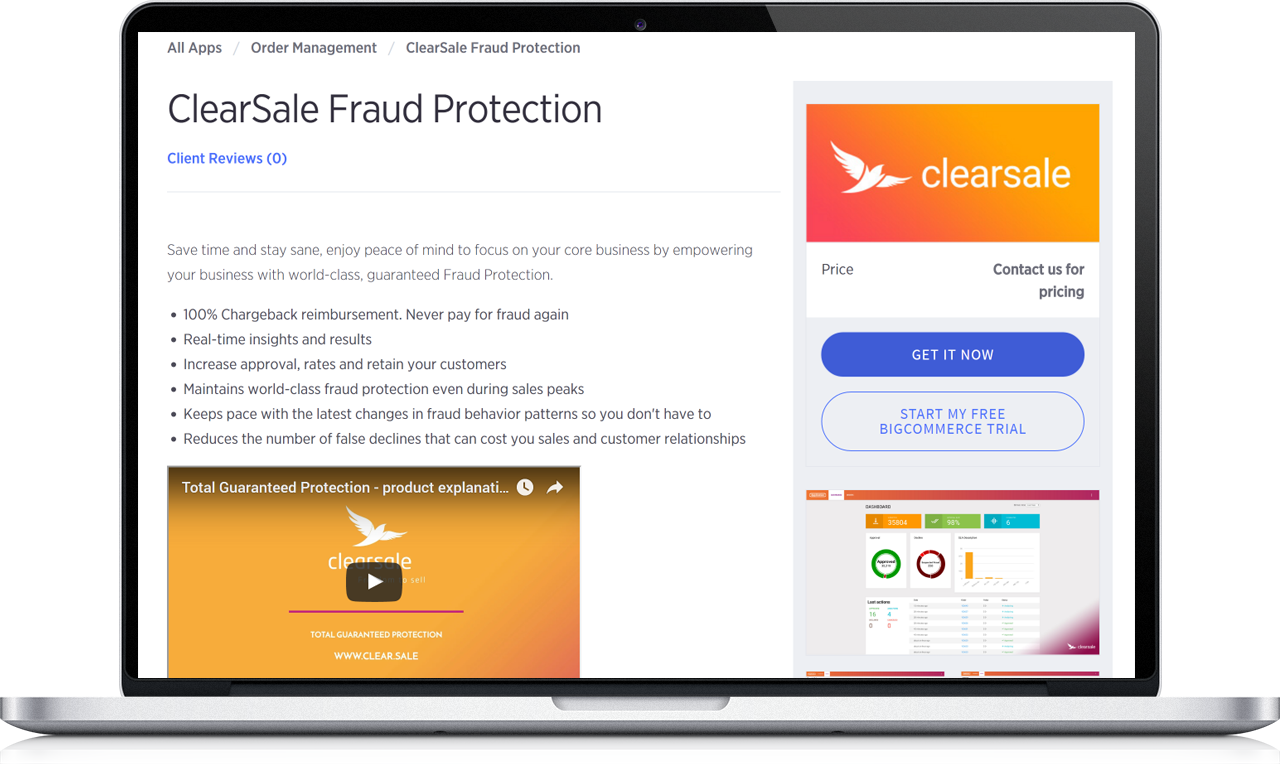
"The product is great. We've never had a complaint from day 1. The setup was easy. And the continued service has been exceptional. With a product like this you want it to work behind the scenes without ever thinking about it. That's clearsale. It does exactly what it is supposed to do and never causes us troubles."
"I have always received immediate response and minimal fraud rejection -- which leads to increased sales."
"I don't have to spend time researching orders to see if they are fraud or not. I love that clearsale backs up their approvals with a money back guarantee if the order turns out to be fraud."
"Clearsale has a great fraud protection using their algorithmic matching of potentially fake orders, and will scan them as they come up and reject them if they are suspected as fraud."

La mejor solución de protección contra
el fraude en el comercio electrónico para tiendas en línea.
Aumente su tasa de aprobación con
nuestra solución de seguro de contracargo para comerciantes.